|
Exclusive to the new dashboard, we have added the option to quickly configure an incidentally playing playlist in a channel to play all day, or a specific number of times after a certain time*.
https://mysmartcommunity.net/docs/channel-documentation/playing-content/scheduling/
1 Comment
|
AuthorWrite something about yourself. No need to be fancy, just an overview. Archives
January 2021
Categories |
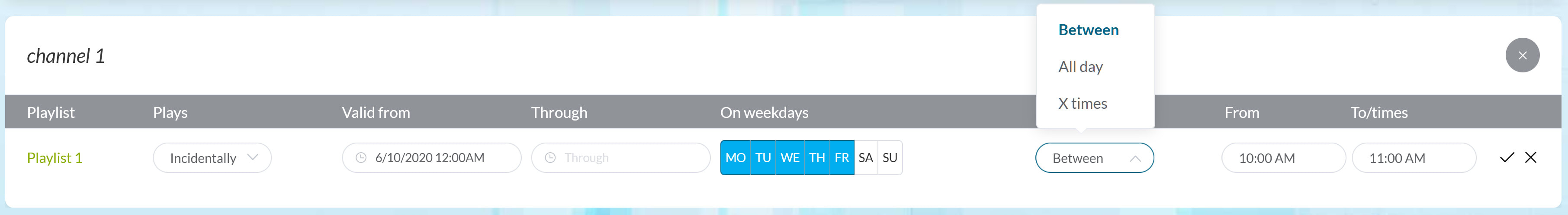
 RSS Feed
RSS Feed